Employee Enterprise Role
Employee self-service opens to your dashboard, including a summary of new messages, a calendar, and company announcements.
Use your side bar to choose sections of the menu and choose menu options. Standard options include viewing workplace, benefit, payroll, timesheet, contact, and resume information.
At log in, any new reminders display in the upper right corner. To show reminders, click "Reminders" on the navigation bar. To close reminders, click "Reminders" again.
To end your session, click log out on the top of the screen.
Opening Screen for the Employee Enterprise Role
For information about a part of the screen, click on that part of the image below.
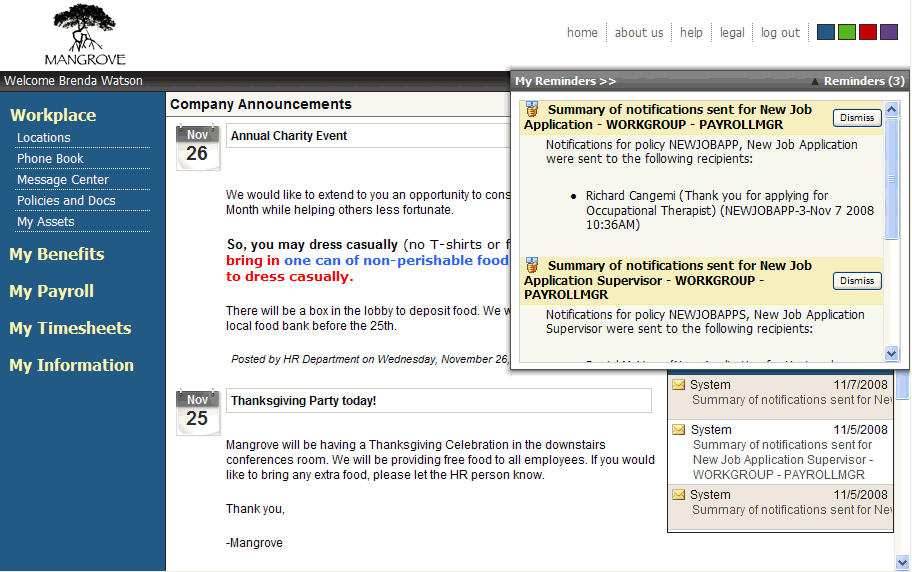
Self-Service Home
Optionally, to change the color of the display, click on a block of color on the top of the screen.
![]()
Upper Navigation Bar
Last revised: Wednesday, May 18, 2016