Log Out
To end a session, click on Log Out at the top of your screen.
To protect confidentiality, log out whenever you leave your computer.
To close a particular window, click on the standard X to close button in the upper right corner of the window.
Timed Out? Login.
A session "times out" after a pre-set number of minutes without activity, such as moving from screen to screen. The time-out prompt displays the following message: "Your session has timed out," followed by the number of minutes.
If you respond within 5 minutes, you can click OK to continue working, or click Cancel to log out.
Otherwise your session logs off. Opt to log in again or leave the session closed.
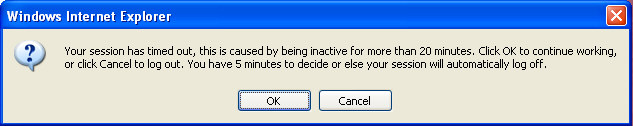
Time-Out Prompt