You are here: Workplace > Phone Book
Workplace Phone Book
Look at the company "Phone Book" for your co-workers' phone numbers and company Email addresses.
The Employee Phone Book gives you access to an alphabetized list of employee names, phone numbers at work, and company Email addresses.
NAVIGATION: Workplace> Phone Book
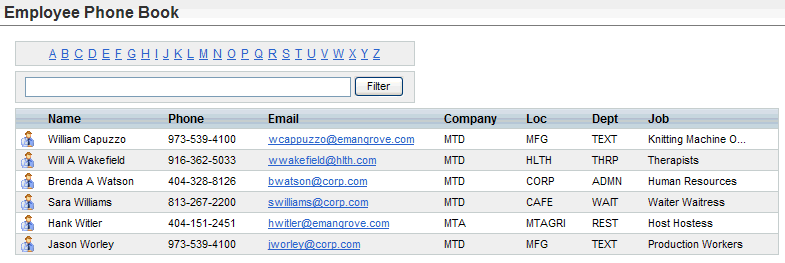
Example of a Phone Book Page for Letter "W"
Fields on the Employee Phone Book
- A through Z. Click on a letter of the alphabet to filter the listed employees to only those with that letter somewhere in their names.
- Filter. To find an employee's phone number or email, type a letter or part of a name, and click on the Filter button.
 Employee Profile button. To
see additional information about where a particular co-worker works, click
on the image next to the employee's name. If there is a photograph on
file for the co-worker, the photo also displays.
Employee Profile button. To
see additional information about where a particular co-worker works, click
on the image next to the employee's name. If there is a photograph on
file for the co-worker, the photo also displays.- Name. The first name, middle initial, and last name.
- Phone. The work phone number with area code.
- Email. The email address.
- Company. Company code.
- Loc. Location code.
- Dept. Department code.
- Job. Job Title.
Back office Administrator configuration options include showing or hiding columns for: Company, Email, Location, Dept., and/or Cell Phone.