Employee Information
Look at your employee information to confirm address, phone, and general resume' information, including certifications.
Add, edit, and delete as needed to update information.
- Edit. If changes need to be made to a row, click on the word "Edit" for that row.
- Delete. > If a row is invalid, click on the word "Delete" for that row.
-
 Plus. To
add detailed information, click on the plus button for that section.
Plus. To
add detailed information, click on the plus button for that section.
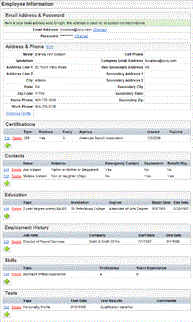
Example of Employee Information
Sections of Employee Information (Configurable)
The following sections can be included on the Employee Information screen. Some organizations may choose to exclude some of the following sections.
- Email Address & Password. Your email address for system messages and login displays. Your password displays as a series of asterisks: *****.
Click on the Change link next to your email address to change the email address used for system messages and login.
Click on the Change link next to your password to update your password that you use to log into the system.
- Address & Phone. Address and phone information displays from your employment records. A company email address is also found in this section.
- Employee Profile. An "Employee Profile" link opens the Employee Profile. The Employee profile can show Company, Location, Department, Tier 3, Tier 4, Job, Position, Labor 1, Labor 2, Labor 3, Labor 4, ESS Manager, Supervisor, and Mail Distribution.
- Payroll Net Pays. The Payroll Net Pays section shows accounts for any direct deposits and a printed check record. The summary of payroll net pays information displays the last four digits of the account, the type (checking deposit or savings deposit) and the percentage or dollar amount. The amounts or percentages are calculated in order, with the first amount or percentage being calculated, then the second, third, and finally last 100% for a printed check to make sure the remaining amount of the net pay is paid.
- Certifications.Certifications show any certifications or licenses in the system: Type, Renews Every, Agency, date issued and date expires.
- Contacts.Contacts shows people who are emergency contacts, beneficiaries, and/or dependents. Contact information displays Name, relationship, emergency contact, dependent, and benefit eligible.
- Education. Education shows and education record in the system: Type, Institution, Degree, Begin Date, and End Date.
- Employment History. Employment history shows any previous work experience that is recorded in the system: Job Held, Company, Start Date, and End Date.
- Manage Deductions. Manage Deductions shows any deductions that can be managed outside of the benefit enrollment process.
- Skills. Skills show a skill type, proficiency rating, and number of years of experience with that skill.
- Tests.Tests show a test type, test date, test results, and any comments.
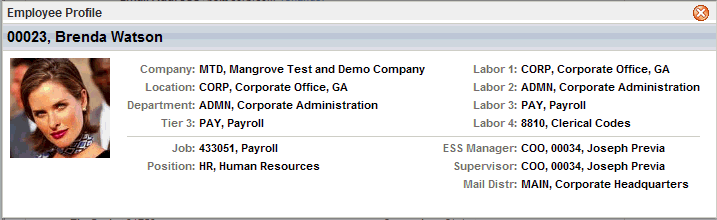
Example of Employee Profile Information
To configure the Employee Profile and the Employee Information screens for employee self service and manager self service, see Web Settings.