You are here: Payroll > Time Off Summary
Time Off Summary
The Time Off Summary displays the current payroll time balances for benefit hours and shows any time off requests. After a time off request is submitted, the Time Off Summary includes the date, number of hours, and type.
Navigation: My Payroll> Time Off
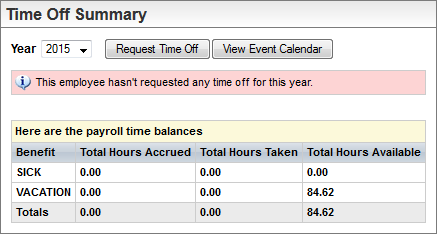
Time Off Summary Before the First Time Off Request of the Year
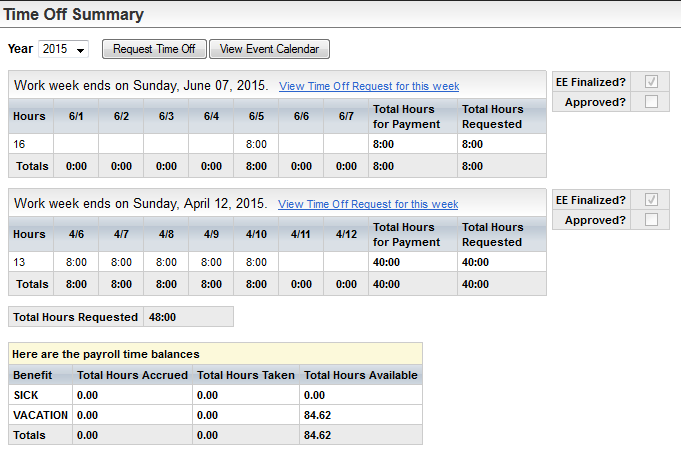
Example of a Time Off Summary After Time Has Been Requested
Payroll time balances are computed per employee and benefit (when the benefit has Accrue Hours selected):
- Total Hours Accrued. All Total Accrual Hours from the Employee Benefit Detail.
- Total Hours Taken. All Total Accrual Hours from the Employee Benefit Detail minus the Available Hours.
- Total Hours Available. All Available Hours.
To return to the time off request screen, click on the link for "View Time Off Request for this week."