Contacts define who is an eligible benefit recipient and who is an emergency contact.
Who needs an Employee Contacts Detail? Each employee's emergency contact, beneficiary, spouse/domestic partner, and child dependents are defined with Employee Contacts Detail record.
Contacts
Contacts, including emergency contacts, dependents, and beneficiaries, are listed on the Employee Information profile.
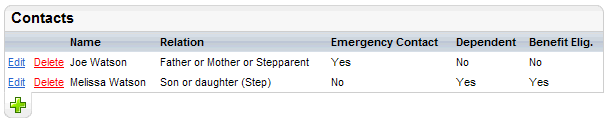
Summary of Contacts
- Name. The legal name of the contact person including first name (given name) and last name (surname).
- Relation. The description of the relation code that best represents your relationship of this contact.
- Emergency Contact? Yes if this person is to be contacted in case of an emergency.
- Dependent? Yes if this person is your legal dependent.
- Benefit Elig? Yes if this person is eligible for coverage under your benefit plans, as defined by the plan guidelines. For clarification, see your Plan Administrator.
Contact Name and Address
- Last Name. The legal last name of the contact (surname).
- First Name. The legal first name of the contact.
- Middle Name. The legal middle name of the contact (if any).
- Use Employee Address? If the contact has the same mailing address, select Use Employee Address and leave the other address information blank.
- Address 1, Address 2, City, State, and Zip Code. If you leave Use Employee Address clear, enter the address information: Address 1, Address 2, City, State, and Zip Code.
- Work Phone. Enter the contact's work phone number.
- Home Phone. Enter the contact's home phone number.
- Cell Phone. Enter the contact's cell phone number.
- Relationship Code(required). The selection that best represents the relationship of this contact to you.
- Gender.Select the gender of the contact.
- Email. Enter the contact's email address.
Dependent/Beneficiary Info
- Social Security No. For a dependent or beneficiary, the Social Security number is needed for identification.
- Birth Date. Record the dependent/beneficiary's birth date in MM/dd/YYYY format.
Select the checkboxes as appropriate for this contact.
- Benefit Eligible? If this person is eligible for coverage under your benefit plans, as defined by the plan guidelines, select this checkbox. For enrollment, a contact record needs "Benefit Eligible" to be selected for the contact to display as a potential beneficiary or dependent.
- Beneficiary? If this person is eligible for coverage under your benefit plans, as defined by the plan guidelines, select this checkbox.
- Spouse/Domestic Partner? If this person is your spouse or domestic partner, select this checkbox.
- Child Dependent? If this person is your child dependent for benefit enrollment purposes, select this checkbox.
For self-service online benefit enrollment, a contact record needs to be marked "Child Dependent" for the contact to display as a dependent for benefit purposes. An employee may also add dependents through the online benefit enrollment.
- Emergency Contact? If this person is to be contacted in case of an emergency, select the Emergency Contact checkbox.
- Student? Select the Student checkbox if this dependent is a qualified student for benefit plan purposes.
- Smoker? If this dependent smokes or uses tobacco, select the Smoker checkbox to fulfill the requirement by some insurance plans to report this disclosure for all covered individuals.
- Disabled? If the dependent is disabled according to benefit plan definitions, select the Disabled checkbox. To find out if your benefit plan guidelines require this disclosure, consult your Benefit Plan Administrator.