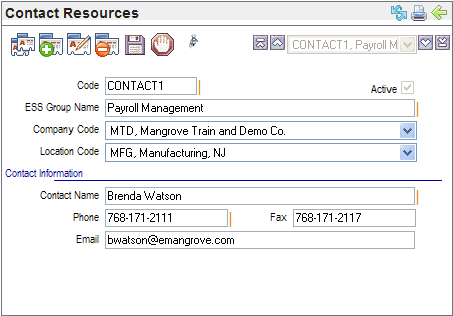Open topic with navigation
Contact Resources Table
 Overview
Overview
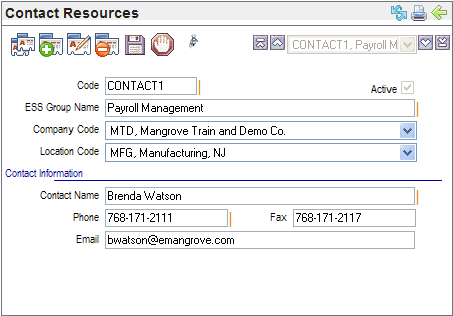
Contact Resources Table
Fields on the Contact Resources Table
- Code
(required). Type
the Code of ten characters or less with no spaces or special characters.
- Active?
Select
the Active checkbox to make the record active in the system.
- ESS
Group Name (required).
Type the
ESS Group Name. The ESS Group Name provides a sub-heading for self-service
resource contact information. Identical ESS Group Names group contacts
and different ESS Group Names separate contacts.
- Company
Code. Optionally,
select the company to apply the contact information to one company.
- Location
Code. Optionally,
select the location to apply the contact information to only one location.
- Contact
Name (required). Type
the full name of the person to contact. Among records with identical ESS
Group Names, resource contact information lists alphanumerically by Contact
Name.
- Phone
(required). Type
the phone number of the person to contact.
- Fax.
Type the
fax number for the person to contact.
- Email.
Type the
email address of the person to contact.