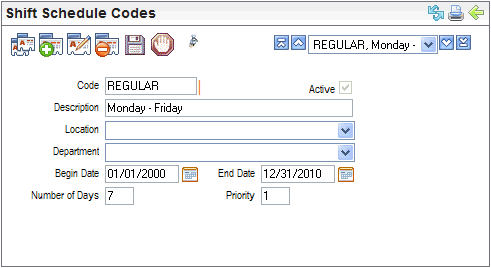Open topic with navigation
Shift Schedule Codes Table
 Overview
Overview
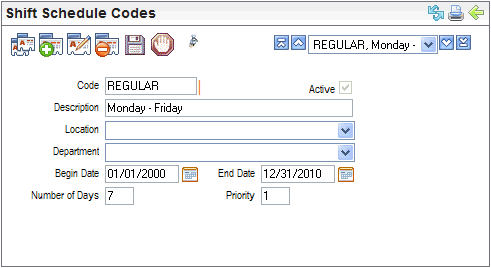
Shift Schedule Codes Table
Fields on the Shift Schedule Codes Table
- Code.
Enter a
Code, of ten characters or less
with no spaces or special characters.
- Description.
Enter a
Code and a brief Description.
- Active?
An
active code has the Active checkbox selected, making the code available
and keeping the code in effect as a valid choice.
- Location. If
this schedule only applies to a specific work location, select the Location. The Location Codes Table provides
the location code selections.
- Department.
If it only
applies to a specific department, select the Department.
The Department Codes Table provides the selections for the Department
field.
- Begin
Date. Enter
the Begin Date that this shift
schedule was adopted by the client-company.
- End
Date. An
end date is not required, but if this shift schedule will end at a determined
date, enter that date here in the End
Date field.
- Number
of Days. Enter
the Number of Days for this shift
schedule.
- Priority.
Enter this
shift's Priority number.