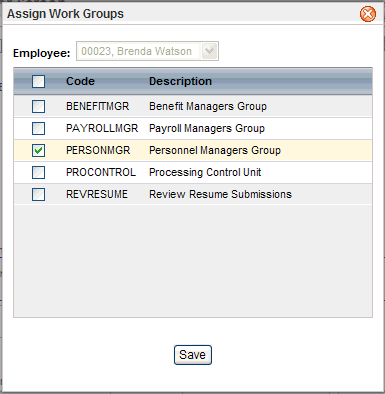Open topic with navigation
Employee Work Group Assignment Window
 Overview
Overview
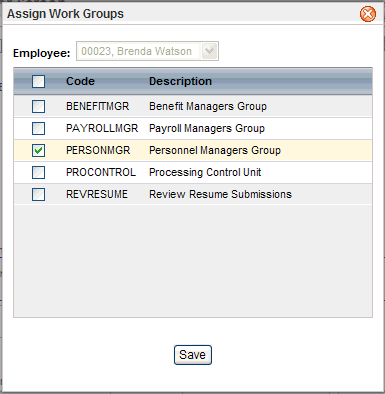
Workgroup Assignment
Assign an Employee to One or More Workgroups
- Select the Employee from the upper navigation bar.
- Open the Employee ESS Pin Detail (also called
the Employee ESS Users Table) screen. A shortcut button is available from
the Employee Master's first tab.
- To access the "Assign
Work Groups" window, click on the Assign
Work Groups button.
- Select the checkbox(es)
for the Available Work Groups
to assign the employee to one or more work groups.
- Click Save.
- To close "Assign
Work Groups" window, click on its X-button.
To assign login information to additional
employees, return to the ESS Users Table/Employee ESS Pin Detail.